Download the latest version for Windows 7 and Windows 10 from here.
Install the downloaded file. Keep pressing Next. By default, it is installed in Program Files or Program Files (x86) folder on the local computer.
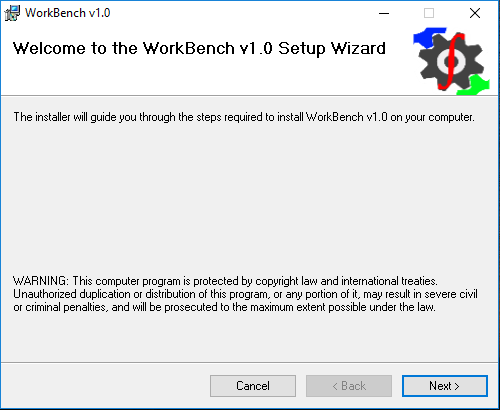
Click on the  icon on desktop. Login to retrive license. You can create an account here which immediately activates a 2 years trial license.
icon on desktop. Login to retrive license. You can create an account here which immediately activates a 2 years trial license.
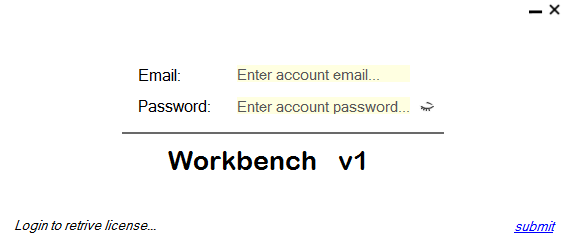
During application loading, if new updates are available, prompt is thrown. Minor version updates includes critical bug fixes and it is highly recommended to update immediately.
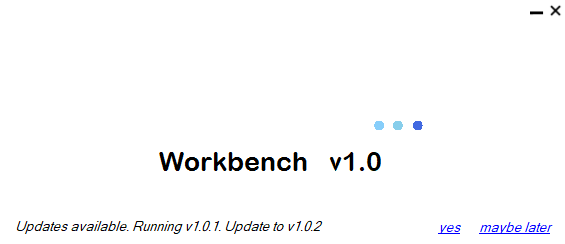
Prompt disappares if no action is taken within 3 seconds else if maybe later option is selected or Esc is pressed.
Accepting to update will automatically download and install all recent updates for the installed version.
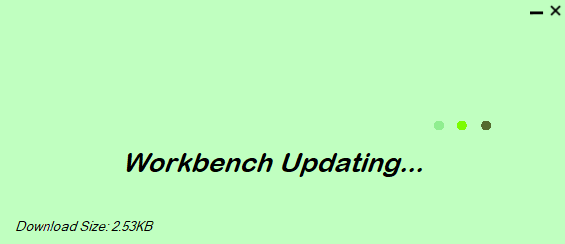
The trial version of workbench includes 24 months network license, starting from the day the account was registered. It can be used on any number of computers in a non-concurrent manner. More information about the licensing options is provided here .
When the application loads, it will prompt for a login. Provide this to validate the license. Once validated, the license is locked out from use on other another PC or different login on the same PC. The license is released after 10 minutes of inactivity. There must be an active internet connection while using the network license and the Workbench application must be granted access to the following server address: https://sciamble.com.
When you exit the application, your login credentials are securely stored on your local computer and reused, to avoid the hassle of having to reenter your credentials. To log-off while exiting the application, click the  button on the top right corner of Workbench.
button on the top right corner of Workbench.
Any personal information or password transferred between Workbench and the Sciamble web server or stored on user's local PC is done so securely. Workbench application routinely transmits usage data to Sciamble server for bug fixes and future improvements. Any data that is collected will not be shared with a third party before notifying the user. User data not related to Workbench will NOT be collected at anytime. Each page on this website clearly display the user data that is collected in the format shown below:
Any content within the /Examples folder within Sciamble's application folder can be freely modified and shared. Modification or sharing content of any other folder/files within the Sciamble's application folder is stricty forbidden, unless an express written consent is obtained from Sciamble.