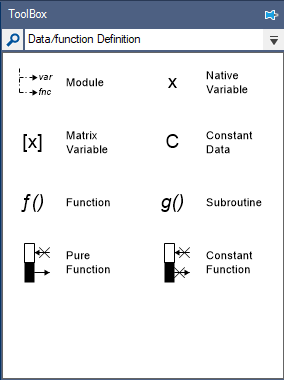The toolbox window can be opened by clicking on the Toolbox tab on the left dock and can be docked in place by using the  button.
button.
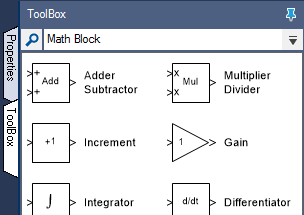
Toolbox provides the basic building blocks for model/script based design. All the tools and their functional details are provided in List of model tools and List of script tools. The tools can be dragged and dropped onto a model/script file and interconnected to form a complex model of a system.
Tools are sorted into classes based on their functionality. The different tool classes can be navigated using the drop-down menu  .
A specific tool can be searched for by clicking on the
.
A specific tool can be searched for by clicking on the  button.
button.
The tools listed change based on the context, i.e. based on whether a model, transient-subystem, or code file is currently open, the tools listed in the toolbox changes as shown below.
when Model file is selected:
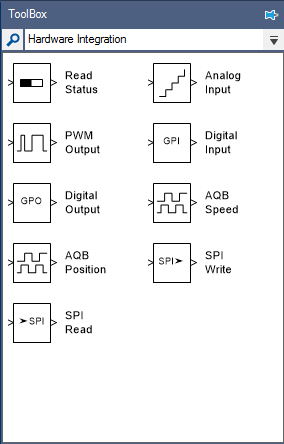
when Script file is selected: