In the previous experiment, Buck-boost converter - Continuous conduction mode (CCM) was analyzed in continuous-conduction mode (CCM), i.e., the inductor current was always greater than 0. In this experiment, the buck-boost converter operation under discontinuous-conduction mode (DCM) is analyzed. Unlike CCM, under DCM the inductor current briefly goes to 0 during each switching cycle.
A buck-boost converter is shown below, with the transistor and the diode forming the two-position switch of the power pole.
Similar to CCM operation, under DCM, turning on the transistor increases the inductor current, and when the transistor is turned off, the inductor current decreases. During the off period, as the energy stored in the inductor is transferred to the output capacitor, the inductor current continues to fall until it reaches zero. If the next switching cycle begins before the current goes to zero, the converter is said to operate under CCM. Otherwise, if the current goes to zero and remains zero until the next switching cycle, the converter is said to operate under DCM. For a given transistor switching function waveform q(t), shown below, with a switch duty ratio d in steady state under DCM, the waveform of the voltage vA at the current port, for an ideal buck-boost converter, is as shown below.
When the switch is ON, i.e., q(t) = 1, vA = Vin + Vo. This is because the diode is blocking the input voltage stacked on top of the output voltage. When the switch is OFF but the inductor current iL is not yet zero, vA = 0. This is because the diode is conducting during this period. When the switch is OFF and the inductor current iL is zero, vA = Vo. This is because the diode is no longer conducting and it blocks the output voltage across it.
Since, under steady-state conditions, the average current through the output capacitor is zero and the average diode current Idiode equals the output current Io
Idiode = Io = VoR(1)
At the boundary of CCM and DCM, the average diode current Idiode,crit equals
Idiode,crit = 1 - d2IL,pk(2)
During the switch ON time period d × Ts, the inductor current rises from 0 to IL,pk. During this period the voltage across the inductor is Vin = (1 - d)/d × Vo. Thus the peak inductor current is
IL,pk = VinL × d × Ts = 1 - dd × VoL × d × Ts(3)
From Eqns. 1 through 3, solving for the load resistance value at which the buck-boost converter is at the border of CCM and DCM
Rcrit = 2LTs × (1 - d)2(4)
During CCM the relationship between the input and the output voltage is
Vo = Vin × d1 - d(5)
This relationship is not valid under DCM. The new relationship can be derived by assuming that the converter is ideal and that there is no power loss within the converter. Therefore,
Pin = Pout
⇒ Vin × Iin= Vo2R(6)
From the input/inductor current waveform above, the average input current is given by
Iin = 12 × d × IL,pk(7)
Substituting Eqn. 3 into Eqn. 7
Iin = 12VinL × d2 × Ts(8)
Substituting Eqn. 8 into Eqn. 6
Vin × 12VinL × d2 × Ts = Vo2R
⇒ Vin2 × 12VinL × d2 × Ts = Vo2R
⇒ Vo = dcalc × Vin(9)
where,
dcalc = d × √(R × Ts2L)(10)
The above waveform was for an ideal buck-boost converter. One stark difference between the ideal and actual response is the observed oscillation in vA and the inductor current iL during the doff,2Ts time period, as shown below.
This is due to the fact that both the diode’s and the switch’s parasitic capacitances, along with the buck-boost converter’s inductor, form an LC tank circuit as discussed in Buck converter - Discontinuous conduction mode (DCM).
This model is exactly same as the one used earlier in Buck-boost converter - Continuous conduction mode (CCM).
Copy the folder where pre-built example project for this experiment is present, usually in C:\Program Files (x86)\Sciamble\WorkBench v1\Examples\CUSPLab\BasicPowerElectronics\Experiment8 and paste it in a location where the user has permission to edit and save files, like the Desktop folder.
Launch Workbench application.
Open the pre-built example project was pasted in Step 1.
Open the  BuckBoost model within the project.
BuckBoost model within the project.
Ensure that the PWM switching frequency in Device configuration page in project properties, is set to 20 kHz.
Ensure that the PWM channel is set to the Si power pole, i.e. Channel is set to 1.
This setting is exactly same as the one used earlier in Buck-boost converter - Continuous conduction mode (CCM).
 Warning
WarningBefore proceeding, ensure that the isolated power supply is powered down and that the USB cable is disconnected.
Magnetics card connection: Replace the existing magnetics card with the Buck/Boost/Buck-boost magnetics card, making sure that all six pins are properly aligned and in contact with the power-pole board, adjusting the angle if necessary.
 Warning
WarningNever leave the magnetics card unscrewed. If contact is lost while the converter is running, it has the potential to cause very high voltage due to interruption of inductor current, potentially damaging the converter, or worse, could lead to a safety hazard.
Rheostat setting: Set the slider such that the resistance across the two closest rheostat terminals is 25 Ω.
Power connections:
Connect the O+/O- terminals to the rheostat load:
Rheostat rail: ● O+ (Red)
Rheostat terminal closest to the rail: ● O− (Black)Connect the isolated power supply across I+ and O+ terminal:
DC +ve: ● I+ (Red)
DC −ve: ● O+ (Red) Warning
WarningEnsure that the DC power supply positive is connected to Vin+ terminal and the DC power supply negative is connected to the Vo+ terminal.
Leave the ● I- (Black) terminal floating.
Connect the power supply ground to the ground terminal on the board:
Ground: ● GND (Green)
DSO connections:
Connect DSO channel 1 probe to Ii. Set the following options, if they are supported by the DSO:
Set the probe to 1x.
Set the measurement type as Current.
Set the scaling factor to 4x.
Set the offset at 1.5 V or 6 A.
Set termination to 1 MHz.
Set the channel as inverted.
Connect DSO channel 2 probe to Io. Use the same settings as Channel 1.
Connect DSO channel 3 probe to Vo using the 20:1 attenuator. Set the following options, if they are supported by the DSO:
Set the probe to 1x.
Set the measurement type as Voltage.
Set the scaling factor to 20x.
Set the offset at 0 V.
Set termination to 1 MHz.
Set the channel as default/non-inverted.
Connect DSO channel 4 probe to Sa using the 20:1 attenuator. Use the same settings as Channel 3.
Jumper settings:
Insert jumpers ❶ and ❺ (●) to bypass the external current measurement.
Insert the GaN/Si jumper ❷ (●) to Sa/Sw. This connects the buck-converter inductor to the midpoint of the Si power pole.
Jumper ❸ (●) for the GaN FET’s external diode may remain inserted or removed, since this experiment does not use the GaN power pole.
Insert jumper ❹ (●) to connect the drains of the top switches to the positive DC bus (Vin+).
Remove jumper ❻ (●) to disconnect the capacitors across the switches.
Connect the USB cable to the power-pole board and the computer.
DC power supply settings:
Make sure that the DC power supply is fully turned down to 0 V prior to turning on the supply.
Turn on the power supply and gradually ramp up the voltage from 0 V to 15 V.
If the option is available, set the power supply current limit at 4.5 A.
The final wiring should look similar to this:
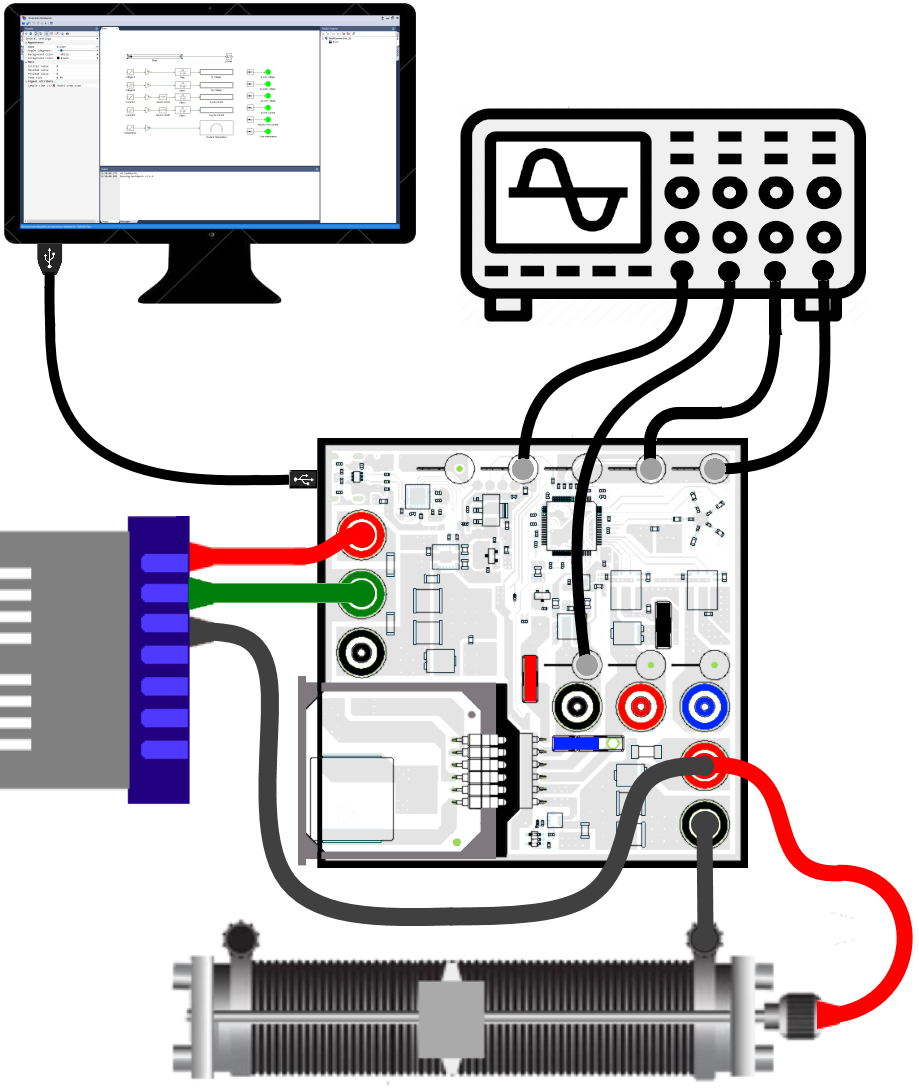
Click on the  icon in the top dock of Workbench to transition from the simulation mode to the real-time mode.
icon in the top dock of Workbench to transition from the simulation mode to the real-time mode.
Click  to run the control algorithm in real-time.
to run the control algorithm in real-time.
Gradually increment the duty cycle from 0 to 0.3.
Gradually reduce the load resistance until the peak inductor current exceeds 3 A or over current fault occurs, with at least 9 increments in-between to make measurements - 4 in CCM, 1 at the border of CCM and DCM, and 4 in DCM.
At the border of CCM and DCM, the inductor current (DSO channel 2), goes to zero just for an instant.
Make the following measurements:
Make a note of the voltage and current values displayed on Workbench, for each incremental change in the load resistance.
Observe the DSO waveforms and make a copy of the voltage across the switch (channel 4), the output voltage (channel 3), the inductor current (channel 2) and the input current (channel 1) for each incremental change in the load resistance. Adjust the time base to show anywhere between 4-10 switching cycles.
Under DCM mode, make a note of the frequency of the ringing component in the measured voltage across the diode (channel 2).
Click on  to stop the model.
to stop the model.
If required, repeat the same experiment using GaN power-pole instead of Si power-pole as demonstrated in Switching characteristic of Si MOSFET/GaN FET and diode.
Attach the DSO waveforms showing the voltage across the diode, the output voltage, the inductor current, and the diode current for varying load resistance.
For duty cycle of 0.3, enter the measured values from the Workbench screen capture and calculate the following values:
| Vin (V) | Vo (V) | Io (A) | R (Ω) | dcalc | dact |
|---|---|---|---|---|---|
where, dcalc is 0.3 if in CCM and is given by Eqn. 10 if in DCM. dact = VoVin under both CCM and DCM. Load resistance R = VoIo.
Plot dcalc and dact as a function of the output current Io.
Compute the Rcrit using Eqn. 4. Use the inductance value estimated in Boost converter - Continuous conduction mode (CCM) experiment. Compare this result with that of measured value from the above table.
"Power Electronics, A First Course," Ned Mohan and Siddharth Raju, Wiley Publication.